9.
After formatting, the setup files will be loaded and the system will reboot.
10.
After the system is being rebooted, You will get the same message as it was in the initial stage. DO NOT press any key as you did at the beginning. Content will be loaded automatically.
11.
As setup begins you'll be asked to fill in some info. Most are self-explanatory.
12.
Windows will ask for Region and Language (the default is U.S., English).
13.
Enter your name. First name will do.
14.
Your CD shipped with a Product Key. Enter it now. At this stage you can eject your CD from the drive if the key is being printed over the cd. Insert the cd once again for processing towards the next step.
15.

You can provide password if it is necessary.
16.

You can set the Time Zone, Date & Time.
17.
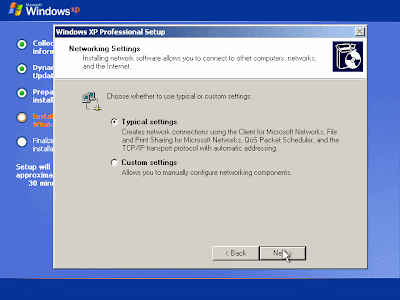
Network Settings. Leave it as is.
18.
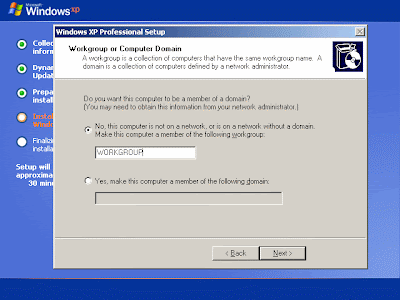
Type in your workgroup name or leave as is if you don't have one.







