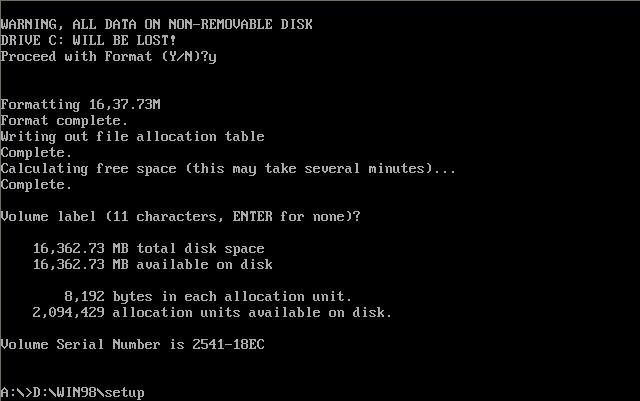1.You need to make sure that you have the BIOS/Startup, so that the CDROM drives boots before the Hard Drive. To do this, you need to enter the BIOS/Startup by pressing: ESC, F1, F2, or DEL. Usually during POST (boot up) there should be something on the bottom stating on how to enter the BIOS/Startup. Press the button that it says to press or try one of the above until you enter BIOS/Startup Menu. Now using the arrow keys, there should be a tab that says, Startup/Boot Order. Under that should be a list with a list of options, make the 1st Boot - Floppy/3.5 Floppy, 2nd Boot - CDROM, 3rd Boot - Hard Drive, 4th Boot - Other. Place the CD in the CDROM Drive, save and exit the BIOS settings.
2. After exiting the BIOS the computer will restart. You will get the above screen after the computer finishes POST. Select Boot from CD.
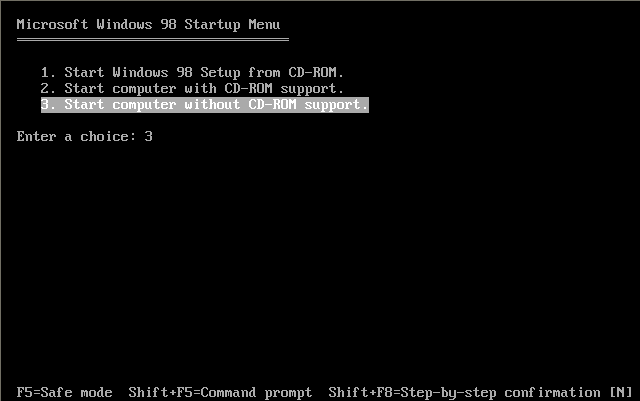
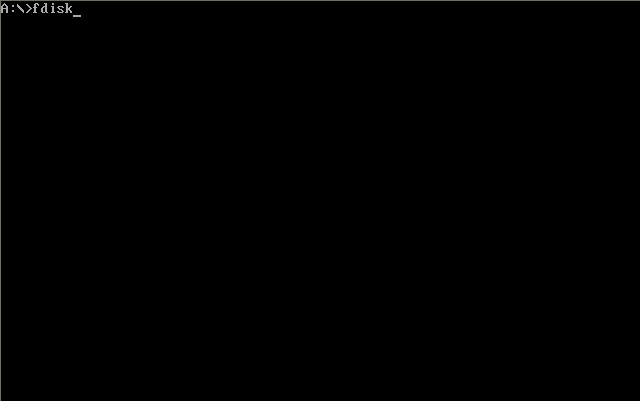
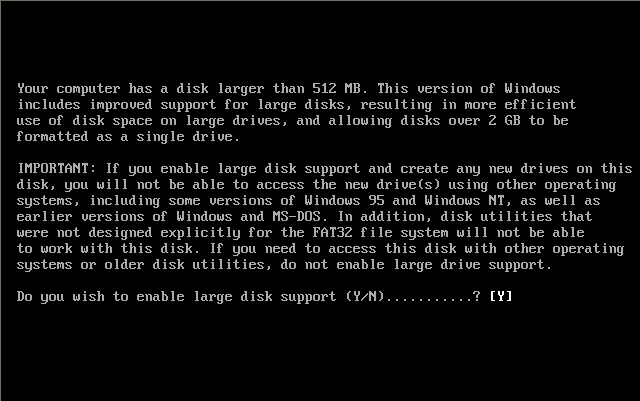
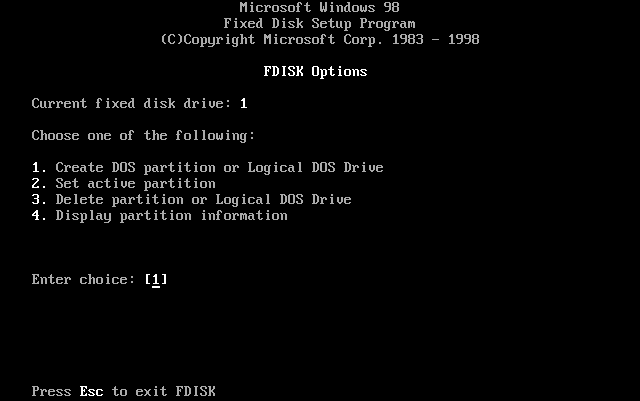
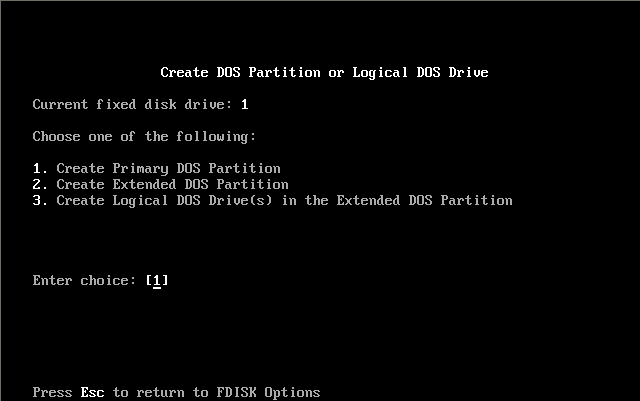
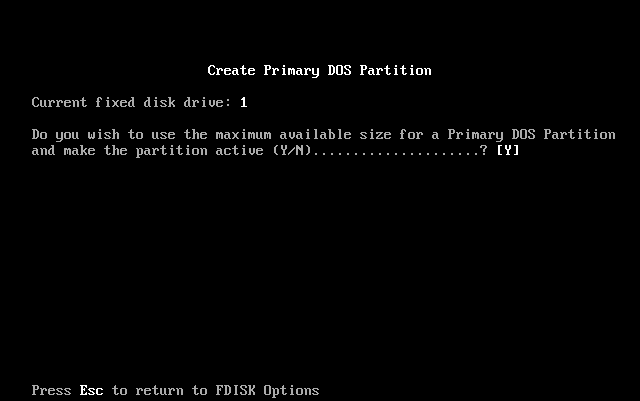
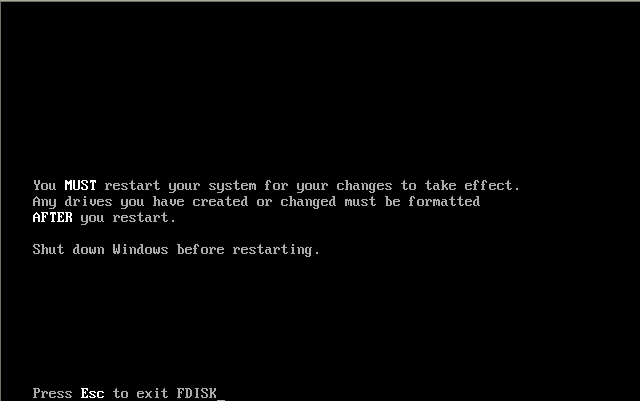
This is how the screen will look:
A:\D:\WIN98\format C:
You will be asked if you want to proceed with the format. Press Y, and then Enter. Depending on the size of the Hard Drive, this may take a while. After it is done formatting, press Enter (Do not enter a label).
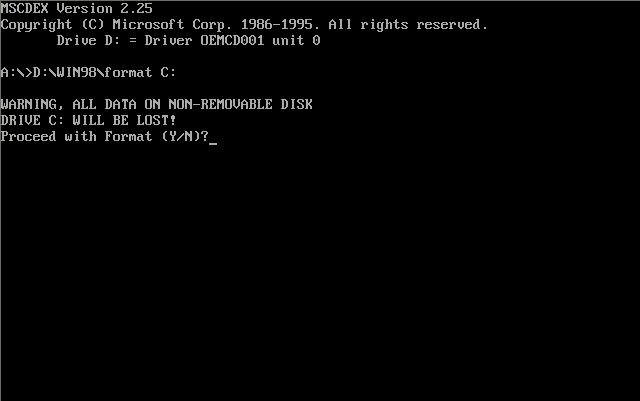
A:\D:\WIN98\setup
Before the install can start the Windows 98 setup need to check the Hard Drive. Press Enter, this also takes long time depending on the size of the Hard Drive.
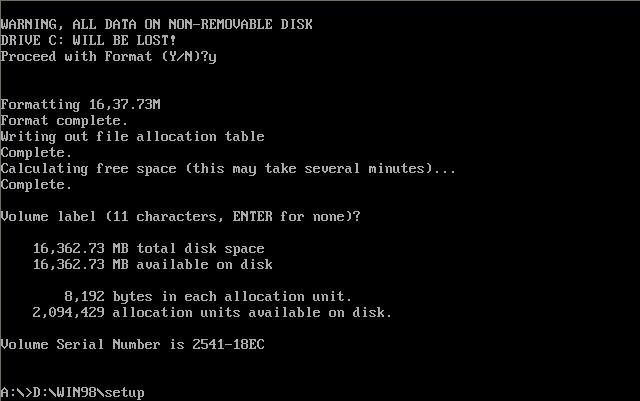
2. After exiting the BIOS the computer will restart. You will get the above screen after the computer finishes POST. Select Boot from CD.
3. After selecting Boot from CD the above screen will come up. Select Start computer without CD-ROM support.
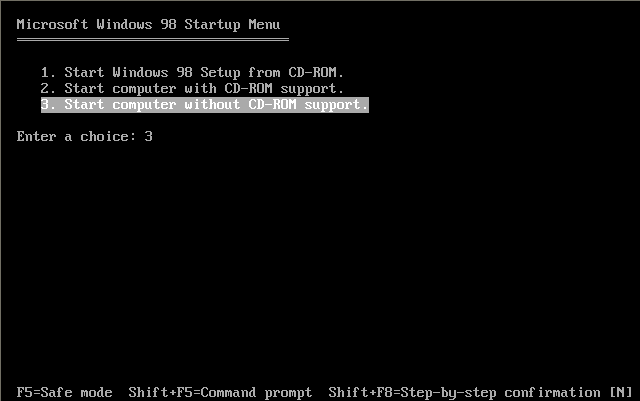
4. When if finishes loading, you will see the above screen with A:\. Type fdisk and then press enter. This is how the screen should look:
A:\fdisk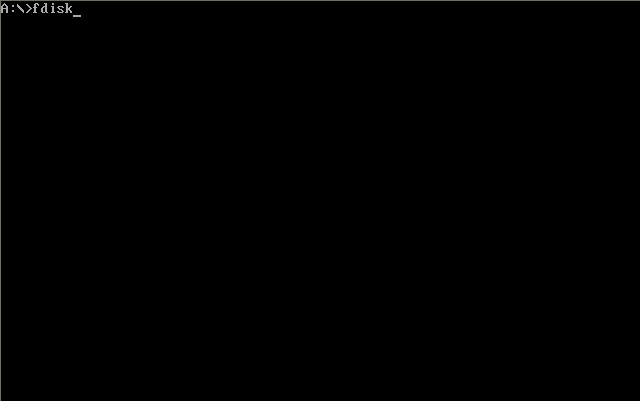
5. You will come to the screen above. Press Enter.
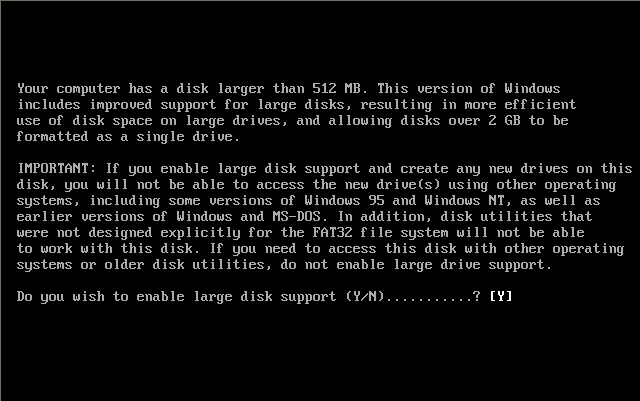
After that you will come to this screen, press 1 then Enter.
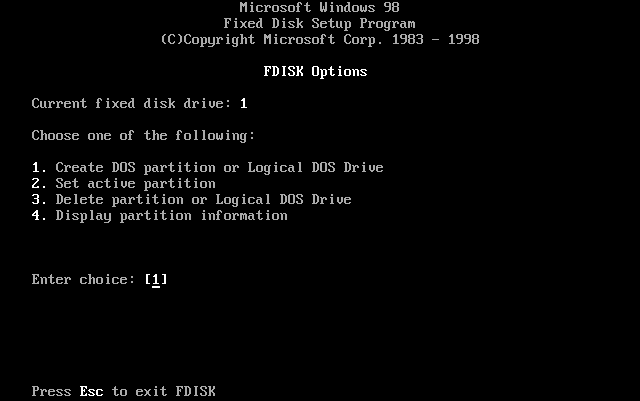
You will then come to this screen, press 1 then Enter.
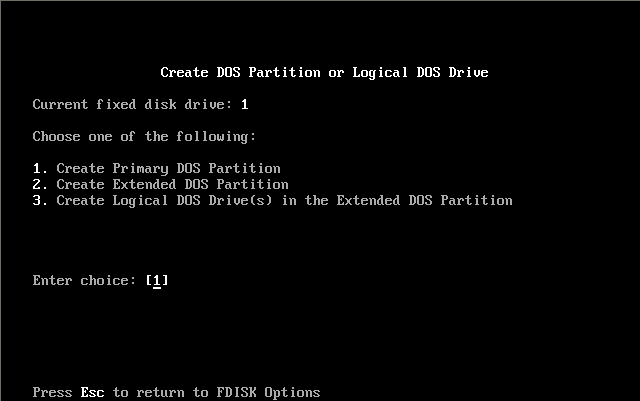
Now the program will check the Hard Drive, and then will make the partition. Press Y then Enter.
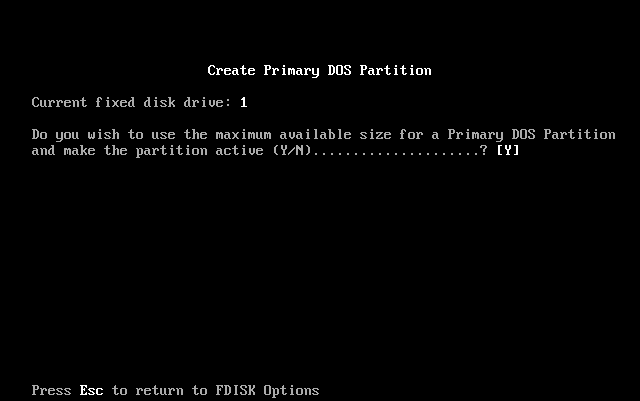
After that is done you will come to this screen, press ESC. You will then come back to the black screen with A:\. Press Ctrl+Alt+Del. This will restart the computer.
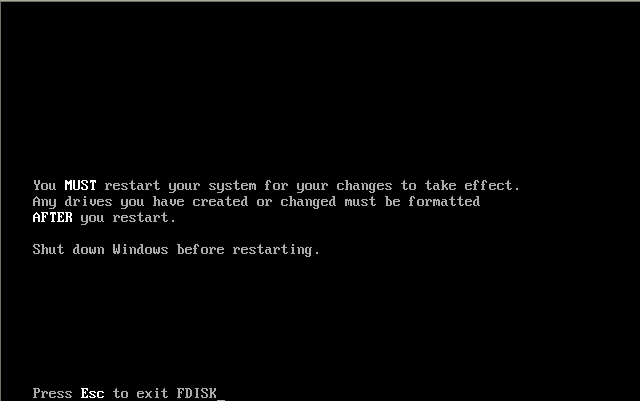
6. You will then come back to the Boot Select Screen. Select Boot from CD-ROM.
7. Select Start computer with CD-ROM support. The computer will now have CDROM support; you will come to the black screen with the A:\. Now type D:\WIN98\format C:
This is how the screen will look:
A:\D:\WIN98\format C:
You will be asked if you want to proceed with the format. Press Y, and then Enter. Depending on the size of the Hard Drive, this may take a while. After it is done formatting, press Enter (Do not enter a label).
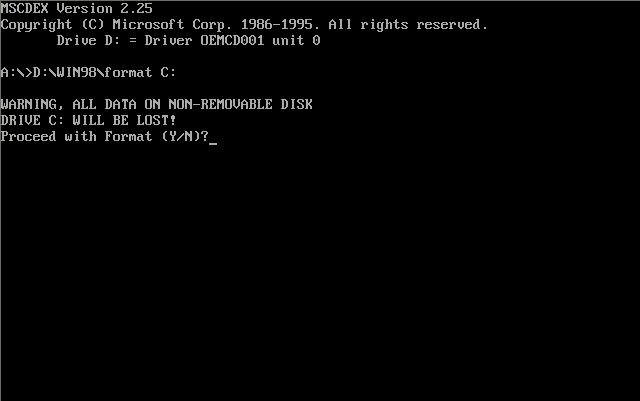
8. Now it is time to start the install of Windows 98. After pressing Enter, you should be at the A:\. Now type D:\WIN98\setup. This is how the screen should look:
A:\D:\WIN98\setup
Before the install can start the Windows 98 setup need to check the Hard Drive. Press Enter, this also takes long time depending on the size of the Hard Drive.