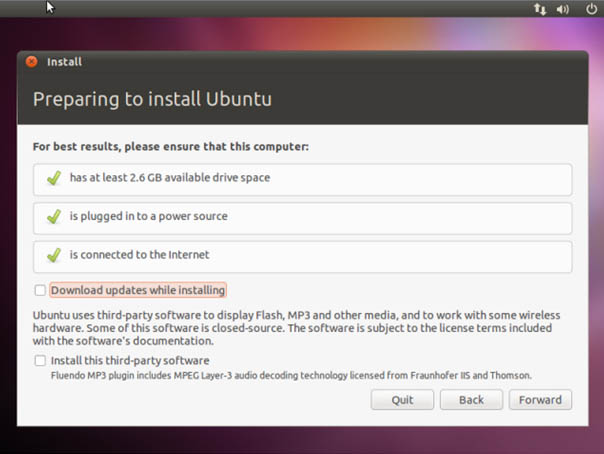Universal Serial Bus (3.0) :
Features :
- Higher transfer rates (up to 4.8 Gbps).
- Increased maximum bus power.
- New power management features.
- Full-duplex data transfers.
- Support for new transfer types.
- Backward USB 2.0 compatibility.
- New connectors and cables.
Advantages :
- Faster Data Transfer speed.
- Lower power consumption.
- Supply high power to the devices connected.
Disadvantages :
- USB 3.0 is incompatible with USB 1.1
- There are no Operating System (OS) Supportin USB 3.0 and hence Driver has to be installed separately.